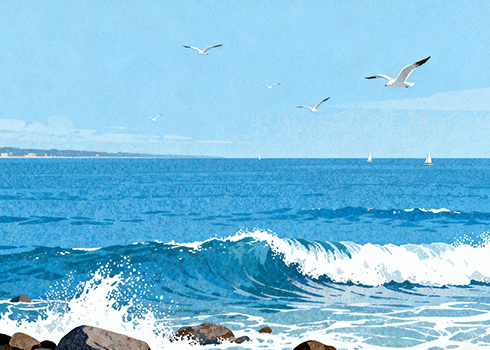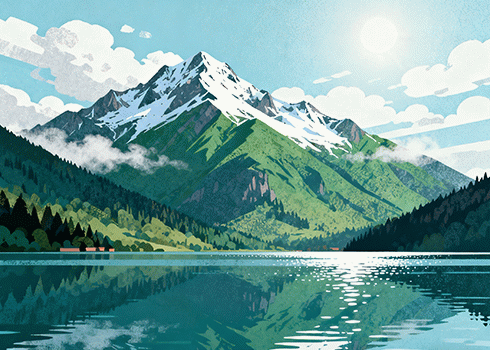使用iKuai的Docker 安装Uptime 监控网络状况并设置通知提醒 Uptime Kuma 简介 我爱开源Uptime Kuma 是一个开源项目,它的项目地址是在这里https://github.com/louislam 开发者是以为香港Coder, 该项目已经有了43.4k star. 大家再给他多一些星星吧! 缘由 有时候有些服务器因为某些原因 ...
当前位置: 首页 >
2023年12月发布的所有文章
Python 批量查询快递单号,并将查询结果填入Excel中
缘由 因为11月份是快递量比较大时候,会有有很多快递单需要查询快递状态;之前是因为单量少,每一个单每一个单去baidu 直接看百度查询到的结果。这两个月由于快递单特别多,于是就打算用Python 结合快递100的API 来查询快递状态 代码 快递100 API 实时查询状态 # coding = utf-8 import ...
网吧延迟启动工具以及源代码
缘由 好久没给网吧维护了,最近给日本网吧维护的时候, 由于要在工作站开机启动之后执行一些初始化程序,要用到一个延迟启动程序。(程序是前辈写的,帮了很多忙。鞠躬)但是在日本语系统下无法正常运行 报错如下:如果要解决该错误,需要在区域选项中,将程式区域改为中国即可。如此一 ...
Coding Practice. Use an IP Guide retrieve your ip information
Intuduction When we need to check some IP address information , do we have to open the browser, then type the googl domain and copy-paste the IP address? In this article . I’m goinG to use python with IP GUIDE to check ipaddres information .This much better b ...