为什么要创建符号链接
部分游戏无法识别中文路径
需要从第三方游戏库加载到官方游戏库
节省时间提高效率
使用Linkexe链接
配置文件说明
[Count]
;文件个数
FileCount=1
[PathInfo]
;SourceFile源文件相对于本exe所在目录 DriveLetter映射目标路径
SourceFile0=Battle.net
DriveLetter0=C:\ProgramData\
;注意序号默认从0开始,如果设置非0会报错无法正常运行注: 该程序非公开,此配置文件只做记录
使用Powershell脚本创建符号链接
待更新完善
New-Item -ItemType SymbolicLink -Path "Symbolic\Link\Path" -Target "New\Target\For\Link" -Force
相关阅读
How to change the drive in a symbolic link?
https://superuser.com/questions/1362951/how-to-change-the-drive-in-a-symbolic-link#
微软知识中心
https://docs.microsoft.com/zh-cn/windows-server/administration/windows-commands/mklink
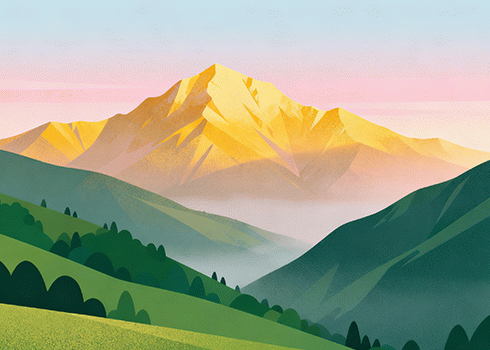
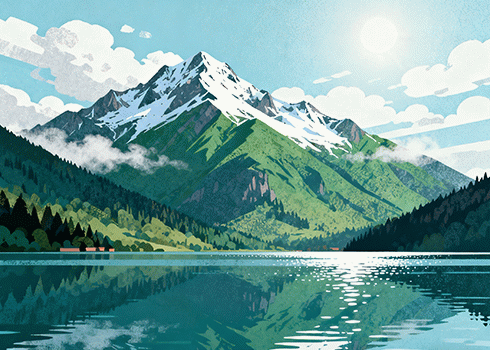





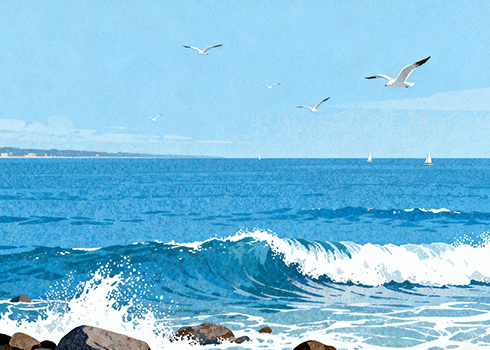



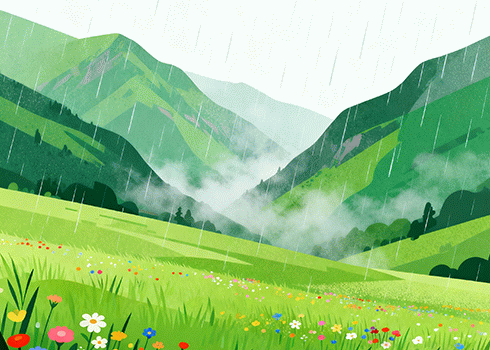
报歉!评论已关闭。