缘由
因为11月份是快递量比较大时候,会有有很多快递单需要查询快递状态;之前是因为单量少,每一个单每一个单去baidu 直接看百度查询到的结果。这两个月由于快递单特别多,于是就打算用Python 结合快递100的API 来查询快递状态
代码
快递100 API
实时查询状态
# coding = utf-8
import hashlib
import json
import requests
class KuaiDi100:
def __init__(self):
self.key = '' # TODO 客户授权key
self.customer = '' # TODO 查询公司编号
self.url = 'https://poll.kuaidi100.com/poll/query.do' # 请求地址
def track(self, com, num, phone, ship_from, ship_to):
"""
物流轨迹实时查询
:param com: 查询的快递公司的编码,一律用小写字母
:param num: 查询的快递单号,单号的最大长度是32个字符
:param phone: 收件人或寄件人的手机号或固话(也可以填写后四位,如果是固话,请不要上传分机号)
:param ship_from: 出发地城市,省-市-区,非必填,填了有助于提升签收状态的判断的准确率,请尽量提供
:param ship_to: 目的地城市,省-市-区,非必填,填了有助于提升签收状态的判断的准确率,且到达目的地后会加大监控频率,请尽量提供
:return: requests.Response.text
"""
param = {
'com': com,
'num': num,
'phone': phone,
'from': ship_from,
'to': ship_to,
'resultv2': '1', # 添加此字段表示开通行政区域解析功能。0:关闭(默认),1:开通行政区域解析功能,2:开通行政解析功能并且返回出发、目的及当前城市信息
'show': '0', # 返回数据格式。0:json(默认),1:xml,2:html,3:text
'order': 'desc' # 返回结果排序方式。desc:降序(默认),asc:升序
}
param_str = json.dumps(param) # 转json字符串
1. 签名加密, 用于验证身份, 按param + key + customer 的顺序进行MD5加密(注意加密后字符串要转大写), 不需要“+”号
temp_sign = param_str + self.key + self.customer
md = hashlib.md5()
md.update(temp_sign.encode())
sign = md.hexdigest().upper()
request_data = {'customer': self.customer, 'param': param_str, 'sign': sign}
return requests.post(self.url, request_data).text # 发送请求
result = KuaiDi100().track('yuantong', 'YT9693083639795', '', '广东省江门市', '广东省深圳市')
print(result)接口文档
https://api.kuaidi100.com/document/5f0ffb5ebc8da837cbd8aefc
导入快递单和填写结果
# coding = utf-8
import openpyxl
from openpyxl import Workbook
from kuaidi1000_function import KuaiDi100
import json
import time
wb = Workbook()
ws = wb.active
1. 定义表头
title = ['客户名称','快递单号','快递状态','最后更新时间','快递开始时间','详情','时效/天']
ws.append(title)
start_time = time.time()
#读取excel表格
customer_file_path = 'F:/EXCEL/info/Customer.xlsx'
customer_workbook = openpyxl.load_workbook(customer_file_path)
1. 获取工作表的Sheet
customer_sheet = customer_workbook['海运SEA']
sheet = customer_sheet.title
#顺丰快递需要手机号验证
air = 2699
sea = 8166
phone = ''
#判断当前表格是否海运还是空运并赋值给phone
if sheet == '海运SEA':
phone = sea
else:
phone = air
1. 获取Customer.xlsx中A2:A100列的所有客户名字和B2:B100列的相对应的快递单号
customer_names =[(customer_sheet.cell(row=i, column=1).value) for i in range(2,100)]
express_numbers = [(customer_sheet.cell(row=i, column=2).value) for i in range(2,100)]
1. 将快递单号使用for循环查询快递状态 ,并append 到 infomation_first中
for express_number, customer_name in zip(express_numbers,customer_names):
response = KuaiDi100().track('',express_number,phone,'','')
#定义获取到的数据
api_data = json.loads(response)
#判断数据是否存在
if 'data' in api_data and api_data['data']:
last_data = api_data['data'][-1] #取最末尾的数据
first_data = api_data['data'][0] #取最前面的数据
#imfromation_last = [] 最末尾的数据[]
infomation_first = [customer_name,express_number,
first_data['status'],
first_data['time'],
last_data['time'],
first_data['context']
]
ws.append(infomation_first)
else:
break
#在G栏 填入Excel 函数来计算时效 天数为单位
for row in range(2,ws.max_row + 1):
formula = f'=DATEDIF(E{row},D{row},"D")'
ws[f'G{row}'] = formula
1. #格式化日期和时间
formatted_time = time.strftime("%H_%M_%S", time.localtime(time.time()))
formatted_date = time.strftime("%Y_%m_%d", time.localtime(time.time()))
#定义 文件路径和文件名
output_path = 'F:/EXCEL/output/快递更新状态'+formatted_date+"_"+formatted_time+'.xlsx'
#保存文件
wb.save(output_path)
end_time = time.time()
total_time = end_time - start_time
print(f"执行程序所花时间为: {total_time}")
print('=====Done====')
结果演示
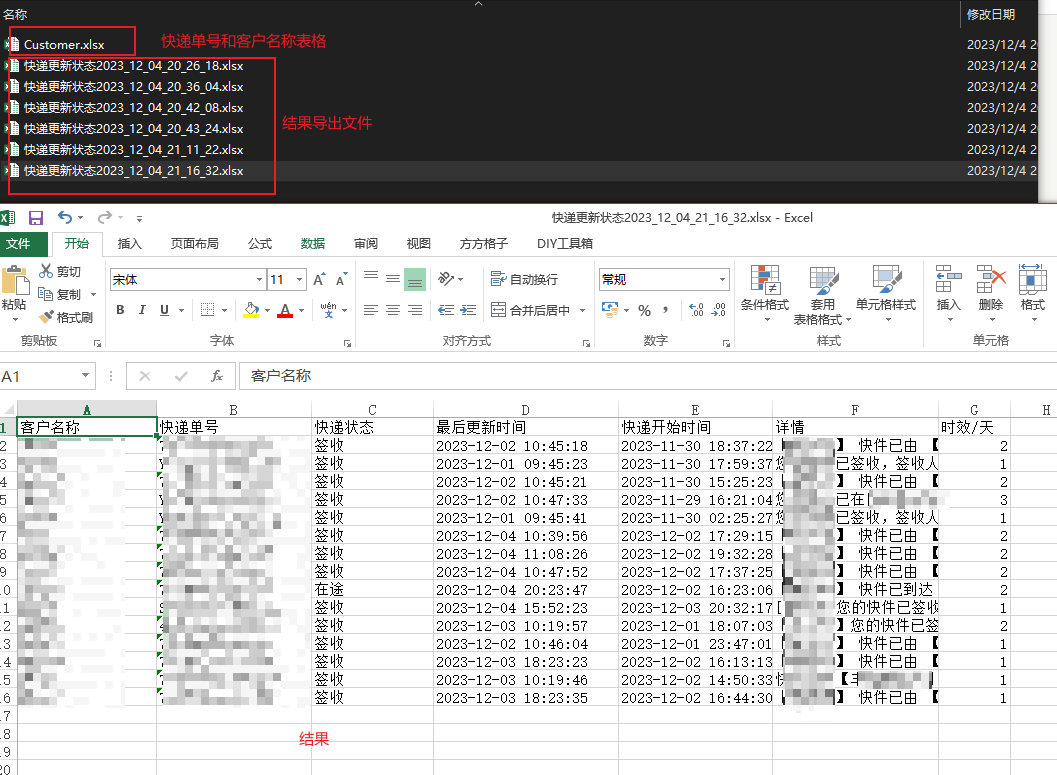
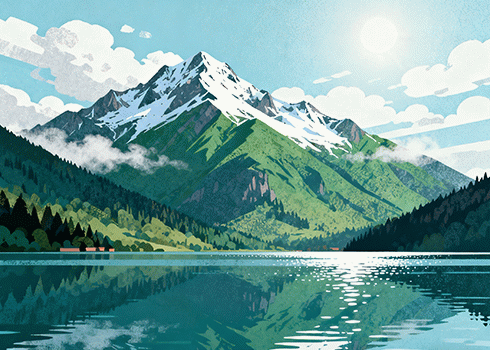


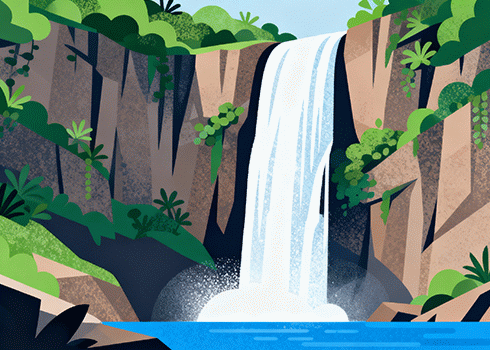





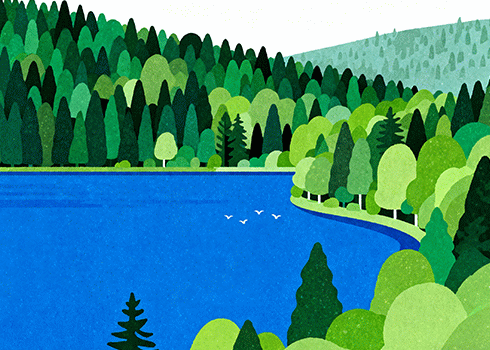
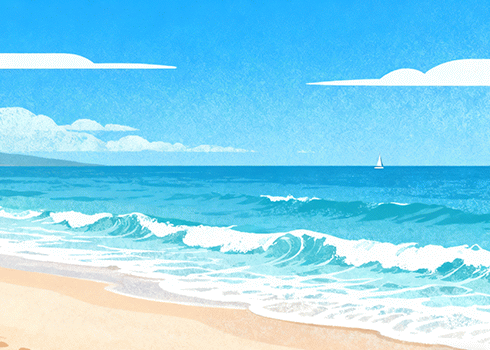

Python 批量查询快递单号,并将查询结果填入Excel中:等您坐沙发呢!