
缘由
好久没给网吧维护了,最近给日本网吧维护的时候, 由于要在工作站开机启动之后执行一些初始化程序,要用到一个延迟启动程序。(程序是前辈写的,帮了很多忙。鞠躬)
但是在日本语系统下无法正常运行
报错如下: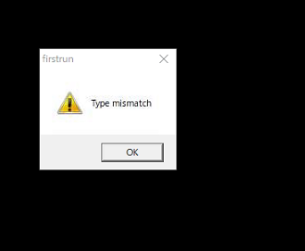
如果要解决该错误,需要在区域选项中,将程式区域改为中国即可。如此一来会产生一个新的问题, 某些程式会用区域来判断用户的location, 会导致一些软件无法正常运行。
于是我依葫芦画瓢,手搓了一个能在日本语系统下正常运行的延迟启动工具
功能和用法
简介
- 该延迟启动工具的本体只有一个exe执行文件和ini配置文件
- 执行文件会读取ini文件中的配置,然后执行相关任务
配置文件说明
- 配置文件包含TargetPath,FileExtensions,Timeout选项
- TargetPath: 所需要执行的目录路径(绝对路径)
- FileExtenions: 需要执行的文件格式
- Timeout: 延迟时间 毫秒为单位
用法
- 在给工作站开超级时,将Hiderun.exe 添加到系统启动项
- 根据你自身需求,在配置文件中“config.ini”填写相对应的路径和文件格式,以及时间。
日志
- 程序会在程序根目录生成log文件记录执行状态和报错,遇到问题可以在日志中查看明细。